Where Is SMS on Your Phone?
by Eli Merrell | Last Updated: Mar 28, 2023
by Eli Merrell | Last Updated: Mar 28, 2023
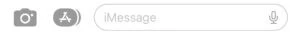 If an iPhone user is about to send a message to an Android, or any other device that is not an iPhone, the typing window will read: Text Message.
If an iPhone user is about to send a message to an Android, or any other device that is not an iPhone, the typing window will read: Text Message.
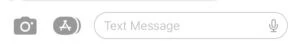 Once the message is sent, the color of the text bubble will also indicate to you which type of message was sent. iMessages will appear blue, while SMS/MMS messages will appear green.
When you are in a low connectivity area your iPhone will ask if you’d like to send a message as a text message. This is your phone asking if you’d like to switch from iMessage to SMS. If you select the prompt the message sent is green signaling it is not an iMessage but SMS.
iPhone users also have the ability to send iPhone text messages when they are not in low connectivity areas. Simply open the messages app, type the message and hit send. Then quickly tap and hold the message, select Send as a Text Message and watch as the message color changes from blue to green.
Text messaging will only continue to grow as users fall into the comfortability of using the communication form. Messaging a must-have communication channel for brands looking to engage with their customers. Engaging with users with messaging can be aided with the use of a digital experience. A smartphone is often close at hand and highly valued given that 43 percent of Americans say their phone is their most valuable possession.
Learn more about mobile messaging and how it is evolving.
Once the message is sent, the color of the text bubble will also indicate to you which type of message was sent. iMessages will appear blue, while SMS/MMS messages will appear green.
When you are in a low connectivity area your iPhone will ask if you’d like to send a message as a text message. This is your phone asking if you’d like to switch from iMessage to SMS. If you select the prompt the message sent is green signaling it is not an iMessage but SMS.
iPhone users also have the ability to send iPhone text messages when they are not in low connectivity areas. Simply open the messages app, type the message and hit send. Then quickly tap and hold the message, select Send as a Text Message and watch as the message color changes from blue to green.
Text messaging will only continue to grow as users fall into the comfortability of using the communication form. Messaging a must-have communication channel for brands looking to engage with their customers. Engaging with users with messaging can be aided with the use of a digital experience. A smartphone is often close at hand and highly valued given that 43 percent of Americans say their phone is their most valuable possession.
Learn more about mobile messaging and how it is evolving.